In a previous article, I introduced my daily usage habits, where I input without pressure in "Intermittent Diary" and conveniently categorize content through tags and other forms. The focus here is on the date and corresponding events.
In this article, I will share how I manage input and output related to reading using Obsidian. It will be roughly discussed in the following areas:
- Book templates and reading overview
- Managing books I want to read through tags and queries
- Reading e-books in Obsidian
- Making reading traceable
- Outputting excerpts and thoughts from the entire book
Plugins involved:
- Dataview: Retrieve and generate reading overviews based on attributes
- Hover Editor: View and edit files in a floating window, embed WeChat Reading and Google Play Books using Custom Frames
- Custom Frames: Embed WeChat Reading, Google Play Books, etc., and read in a floating window with Hover Editor
- Obsidian Memos: Retrieve reading excerpts and thoughts from specified dates and books in the intermittent diary, and export them with one click
Book Templates and Reading Overview#

My book file template is shown in the above image:
- Metadata: Book information, reading status, book review
- Additional Information: The recommendation records why I read this book or what interested me when it was recommended by a friend, which is recorded for easy reference; Time double chains are mainly associated with diaries
- Introduction: A brief introduction of the book, sometimes directly copied from Douban, sometimes described in my own words after reading it
- Takeaways: Summaries of what I have read: What does the book talk about? What thoughts does it provoke? What content is related to Curry?
- Excerpts: Use the
queryprovided by Obsidian to generate excerpts and thoughts of this book. There will be a specific introduction in the following text
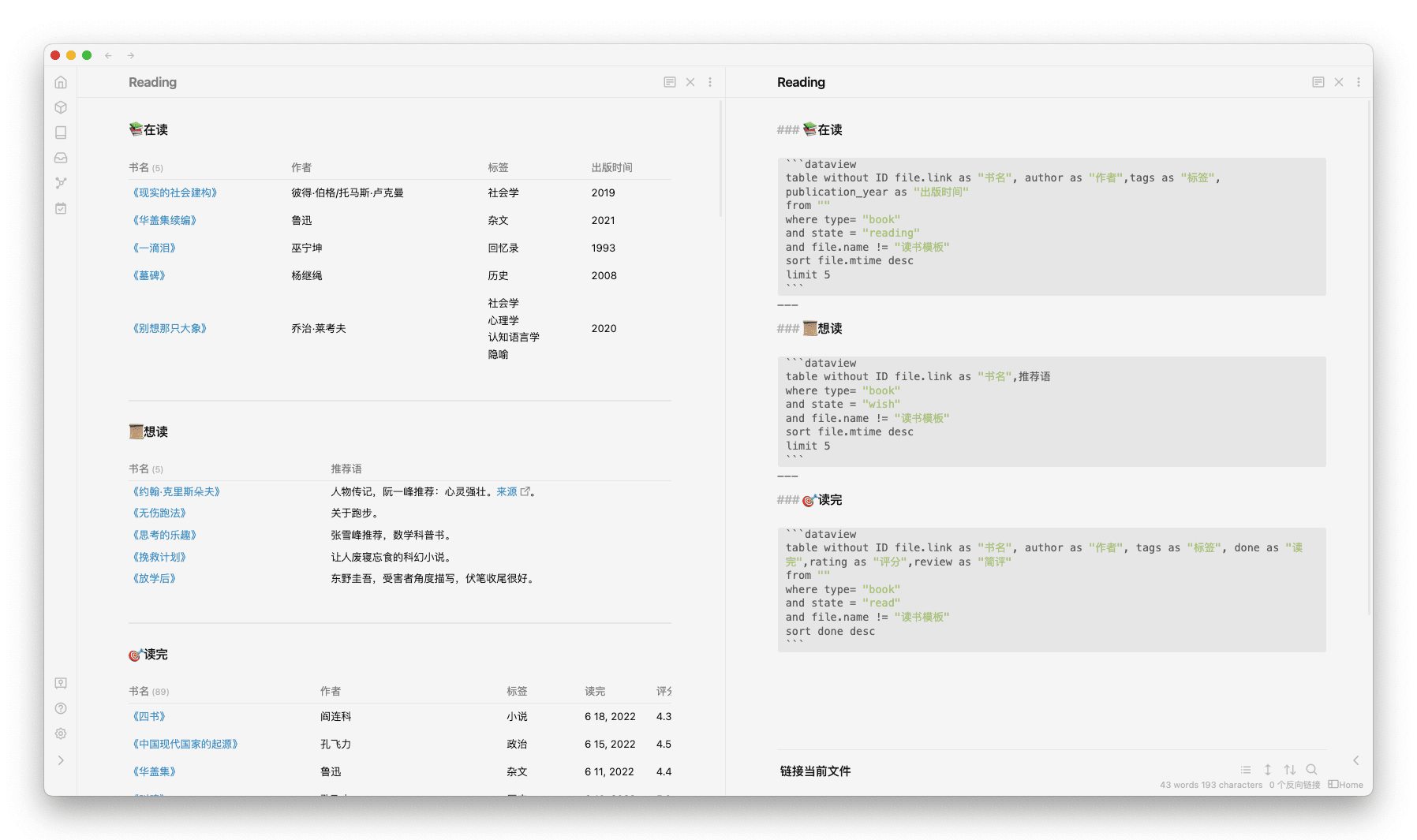
I manage my "Reading," "Want to Read," and "Read" books through a "Reading" file. Specifically, the Dataview plugin retrieves the attributes of each book file and generates the table shown in the image above.
Managing Books I Want to Read through Tags and Queries#
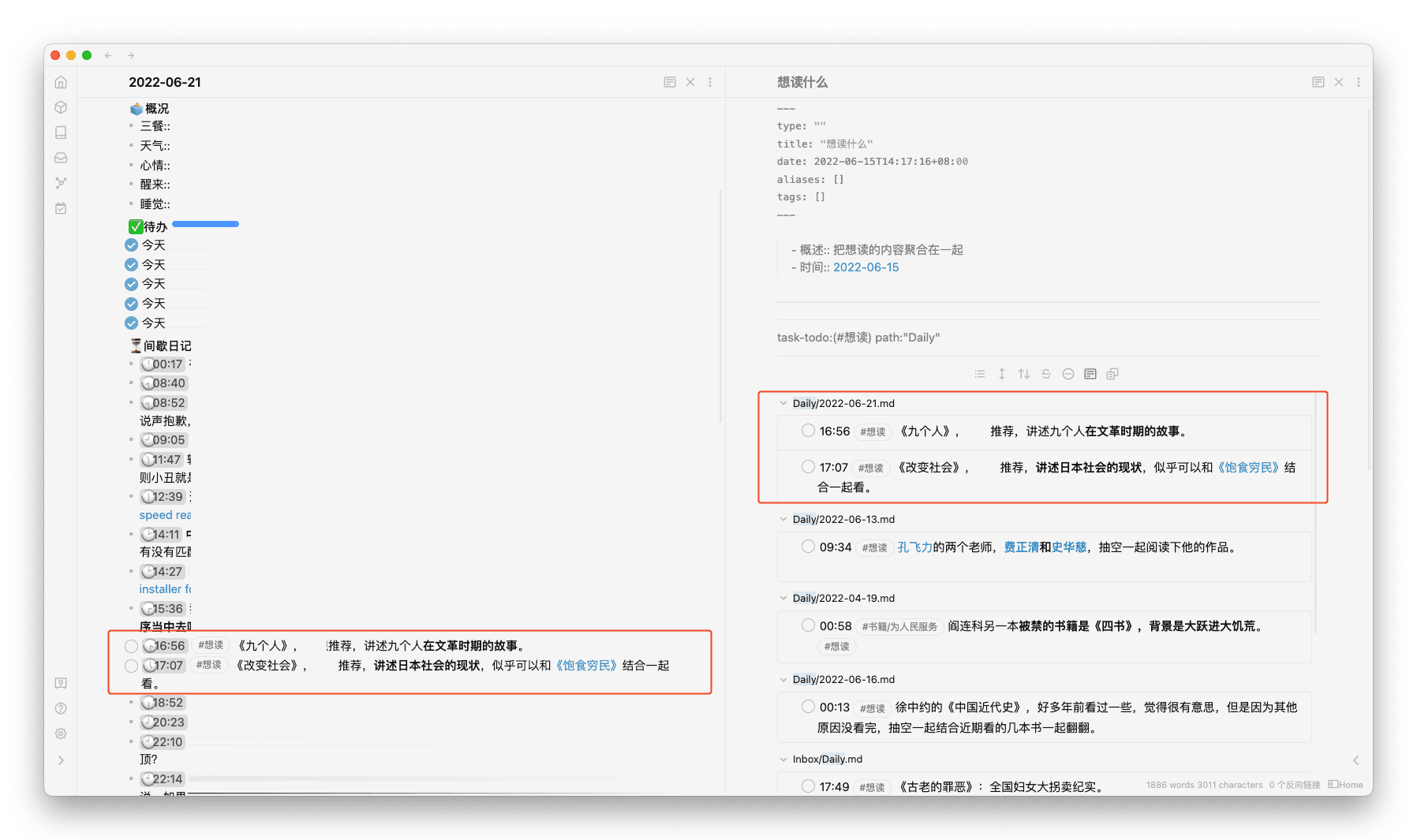
Sometimes, due to a sentence, a post, or a friend's recommendation, I want to read a book. At this time, there may not be enough time to create a book file in the library. I usually record it in the "Intermittent Diary" first and make it easy for me to summarize and view it in a certain place through a certain format.
As shown in the image above, on June 21, 2022, there are two books marked with #want to read in the "Intermittent Diary." I give these two paragraphs tags and set them as tasks. In another file named "Want to Read," these two books will appear, and I can jump to the corresponding paragraphs. The summary query Obsidian itself supports is: task-todo:(#want to read) path:"Daily". After the task is marked as completed, it will no longer be displayed in the summary file. If you want to support sorting and display in Markdown format, you can install the Query Control plugin to achieve the effect shown in the image above.
Reading E-books in Obsidian#

By using the features of the Hover Editor floating window and embedding web pages with Custom Frames, I can bring WeChat Reading, Google Play Books, etc. into Obsidian and read them within the note-taking software.
In the image above, I compared the interfaces of WeChat Reading and Google Play Books, and you can see that there is almost no difference compared to reading in a browser. I can focus more on reading in Obsidian, and I also have the habit of opening another window to capture those fleeting thoughts.
In addition, it is worth mentioning that:
- The new Obsidian beta version already supports moving the window outside the software, which is an anticipated feature
- Previous articles: How to Find an E-book
- Tips for quickly calling up the reading window: My settings are to configure
Command+Shift+Hto open a new Hover window, useCommand+Pto open the command, and enterPlayto open the Google Play Books reading window, and the same for the WeChat Reading window. (Custom Frames need to be opened withOpen in Centeras shown in the image below)
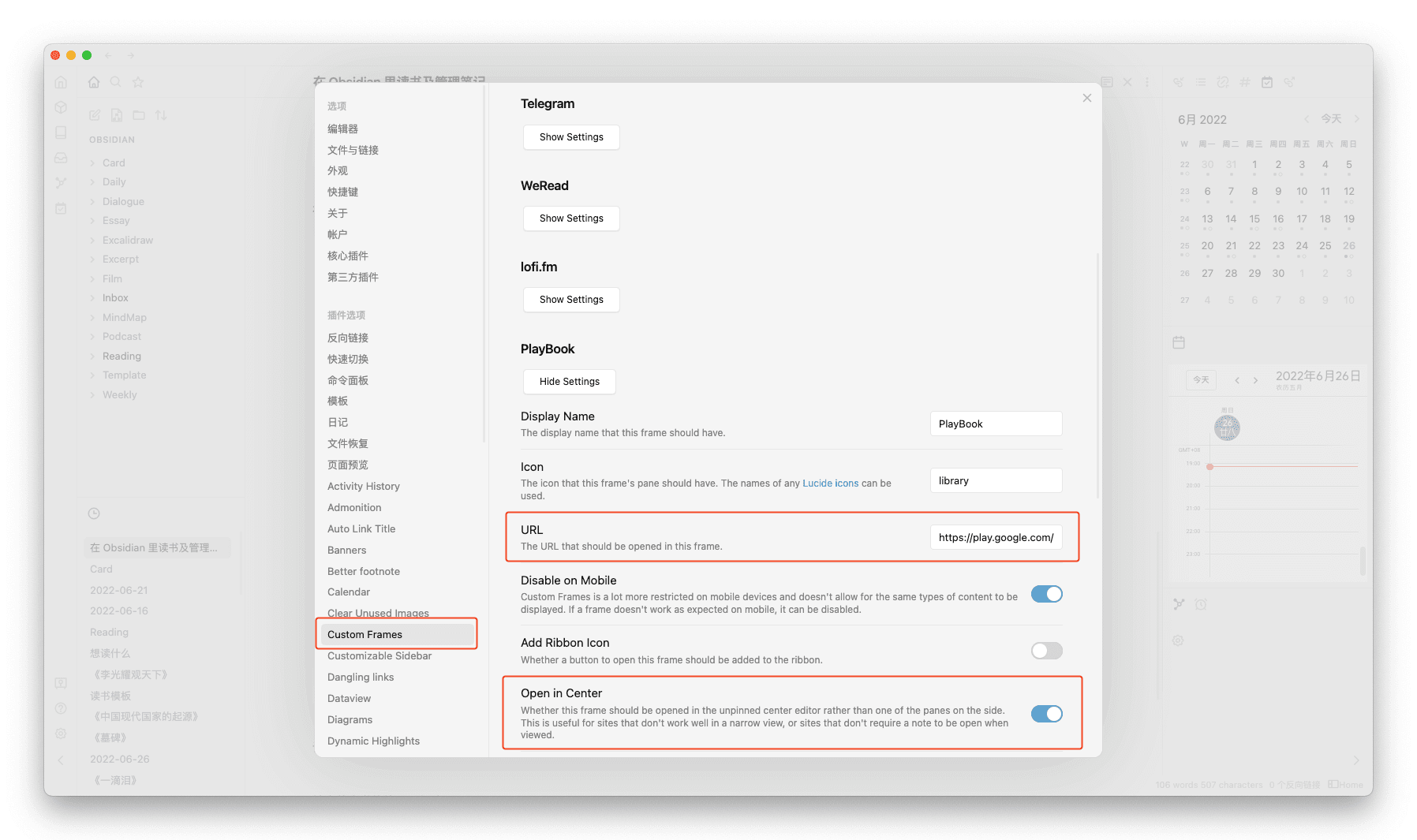
Making Reading Traceable#
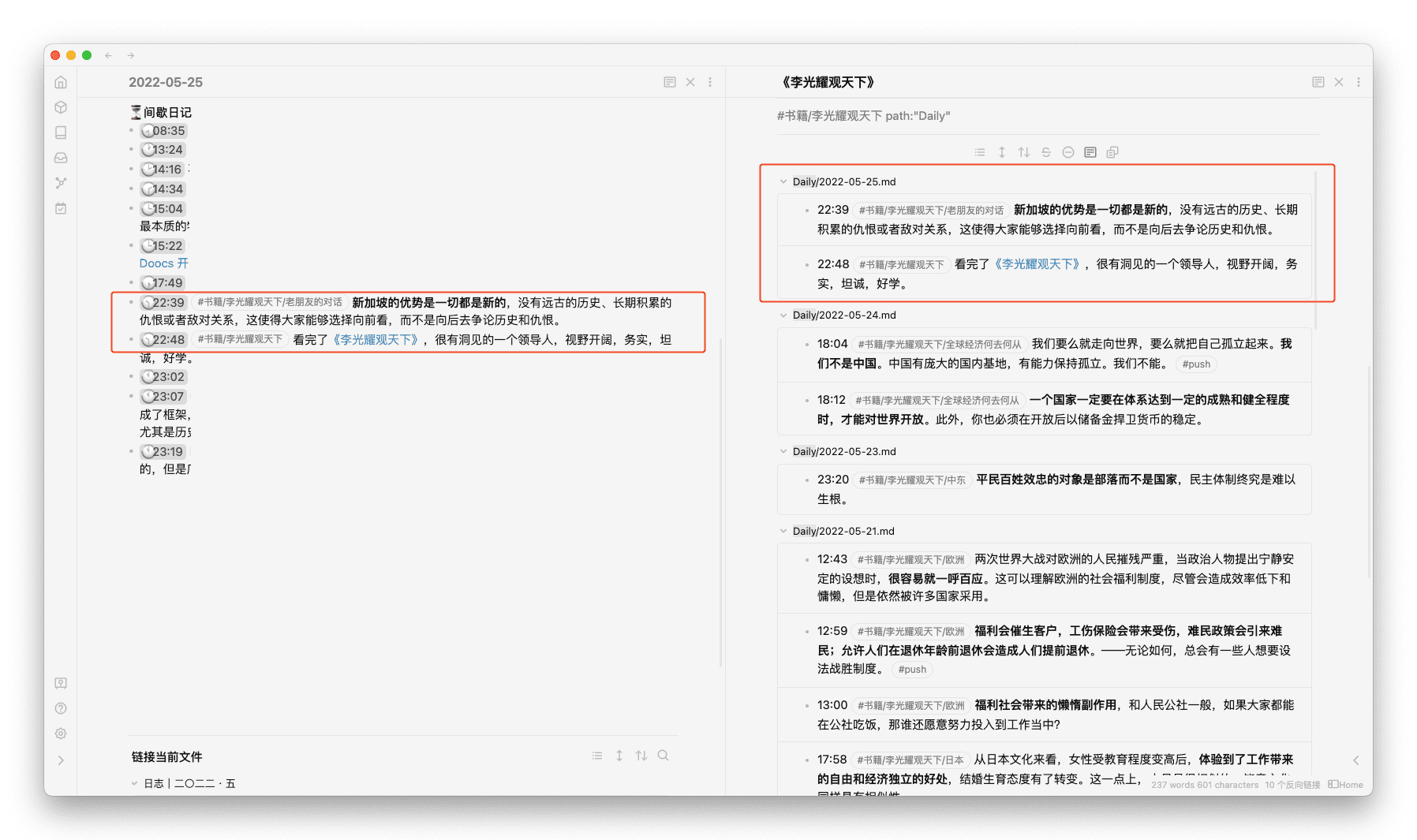
As mentioned earlier, I record excerpts or thoughts of the books I am reading and add corresponding tags while reading. Similarly, the "Excerpts" section of the book file can summarize the scattered excerpts and thoughts from various dates and places by simply using the query #book tags path:"Daily", making it easy to trace back.
Outputting Excerpts and Thoughts from the Entire Book#
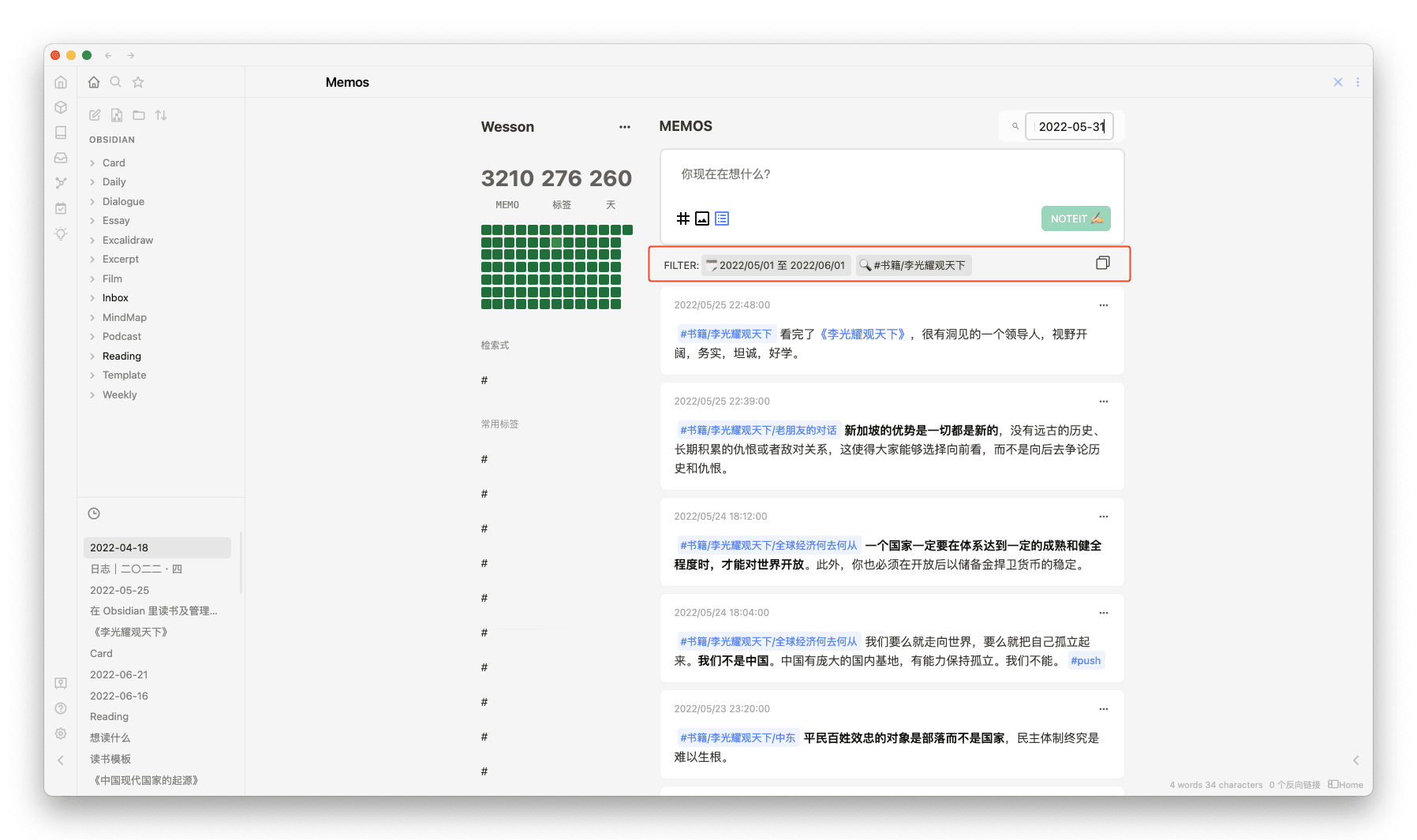
Friends who have read my blog know that at the end of each month, I summarize my reading situation for that month. The requirement at this time is to extract and copy the content with specified dates and tags from the diary files. The Obsidian Memos plugin can meet my needs: #book tags -time: 2022-05-01 2022-05-31. This query is also easy to understand, the first part is the included tags, and the second part is the date range.
For example, previous reading records:
- What I Read in May: Lu Xun, Deng Xiaoping, Lee Kuan Yew, etc.
- What I Read in April: Zhu Guangqian, Yan Lianke, Lu Xun, etc.
- What I Read in March: Wang Xiaobo, Zhitang, Goethe, etc.
Of course, if you want to extract excerpts and thoughts from a specific book during any period, you can also achieve it through this plugin. I used to manually summarize the excerpts into the book file, but I gradually stopped doing it and used the #book tags path:"Daily" query mentioned above instead. The advantage of this approach is that it will also synchronize my subsequent new thoughts.
Conclusion#
I have been using this reading management process for several months and feel that it suits my needs. I share it with readers for reference. I started using Hover Editor when it was released and combined it with Custom Frames to embed various web pages to meet various scenario demands. There are still many aspects to explore about these two plugins, and I will discuss them in more detail in combination with specific scenarios in the future.