I will share my daily use of Obsidian.
Current configuration:
- Theme: minimal
- Plugins: Dataview, etc. It is not meaningful to list them, and I will elaborate on their usage later.
The purpose of installing plugins is mainly to improve efficiency rather than aesthetics, which has gradually become a basic principle. Another principle is to minimize the disruption of Markdown formatting, otherwise the migration cost will be too high.
Over the past year of use, I have inevitably opened Obsidian every day. What do I use it for? You can first take a look at the folder structure:
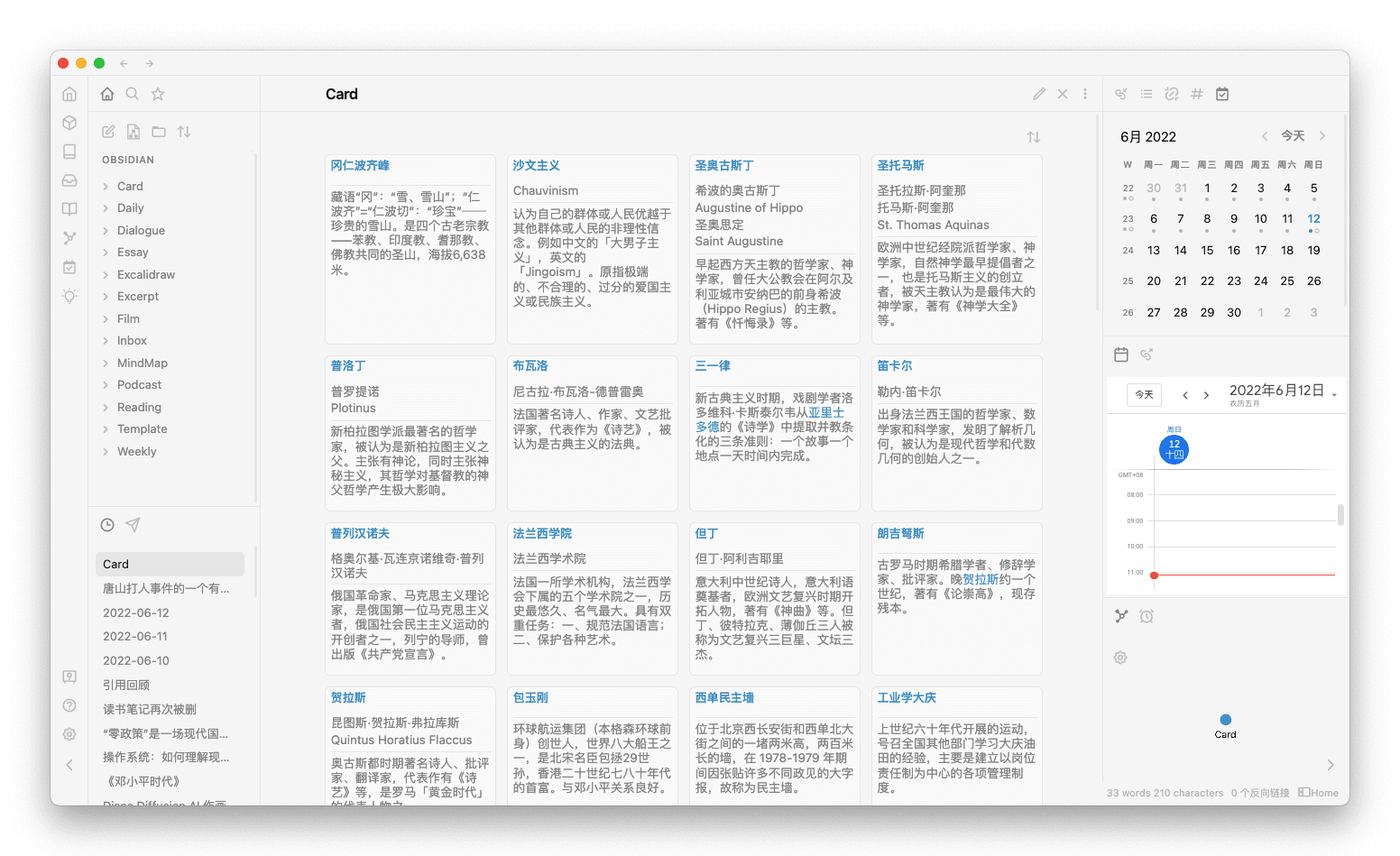
- Inbox: Create first, then classify
- Inbox
- Diary and Weekly Journal: Daily records and planning
- Daily
- Weekly
- Books, Movies, Podcasts: Input
- Reading
- Film
- Podcast
- Drawing: Sketches, mind maps, flowcharts
- Excalidraw
- MindMap
- Articles: Output
- Essay
- Knowledge Cards: Worthwhile knowledge to record
- Card
- Excerpts: Excerpts from articles, quotes
- Excerpt
- Dialogue
As you can see, my daily input, output, and even schedule planning can all be done in Obsidian.
- Page organization structure of Obsidian: The left side is for folders and recently viewed files, making it easy to switch files quickly. The middle is the editing and viewing area. The right side is for calendars, schedules, and partial relationship diagrams, making it easy to switch logs, browse schedules, and understand the relationship between the current document and other documents.
- Every night, I usually create a
Dailydocument for the next day to make a simple plan for tomorrow. The next day, I can implement the plan and recordintermittent diariesin the corresponding document.Intermittent diariesare the focus of my daily records, which will linktimeandeventstogether. This has been introduced in previous articles and will be elaborated on later, so I won't go into detail here. - When recording daily activities, I may have some inputs, such as starting to read a book titled "Book Title". At this time, a double-linked file
[[Book Title]]will appear in myDailydocument, and I can quickly create a file inInboxusing theHover Editorplugin and archive it toReadingat the appropriate time. The same goes for movies, podcasts, excerpts, and so on. - For more specific dimensions, I use
tagsfor management. For example, if I have an idea, I will add theideatag in myintermittent diaries. I use tags liketo readandto watcha lot, as well as tags that categorize content. This allows me to quickly locate content in a certain category later. For example, if I want to retrieve recent reading lists, I can use theto readtag. - Regarding output, in addition to the flow-style outputs like
intermittent diaries, there are also theme-based outputs. One type is knowledge cards. I use a fixed template, including my own summary, knowledge consensus, and sources. Finally, they are presented in the form of cards for easy review. Another type is thematic articles. For fragmented ideas, I will mark them with theto writetag, and for more complete ideas, I will record them in a writing board. There is also an extension of excerpted content, which can be imported through plugins. I use thecallouttag to mark them while reading, and output them as cards for easy review of my own thoughts.
This is the overall usage habit. I will elaborate on specific scenarios in the future, including how to use it and what plugins or shortcuts are used.